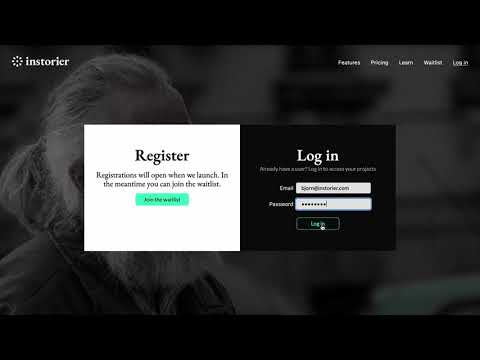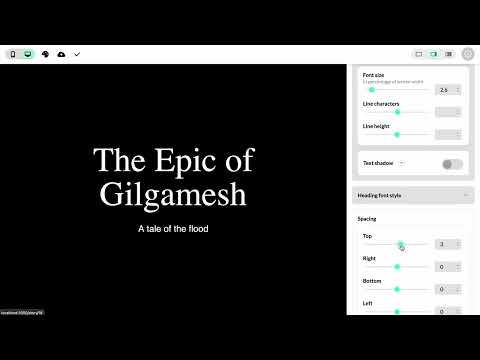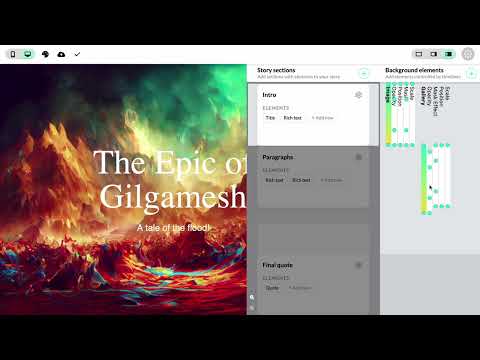Time to learn
Here are some resources dedicated to show you how you can get the most out of your digital storytelling.
Get started
1. How to create a new story with Instorier
This is a quick guide of how to create a new story using Instorier.
- Getting started
- Navigation
2. Editor controls overview
Here is an overview of the different controls in the Instorier editing experience. We will take look at how to add sections, element, background elements, and publish.
- Getting started
- Sections
- Background elements
- Timelines
3. Sections and elements
In this video we will dive deeper into how sections and elements work in the Instorier editor.
- Getting started
- Sections
- Title
- Quote
- Rich text
4. Background elements
Learn how to use background elements and timelines in your stories.
- Getting started
- Background elements
- Timelines
- Image
- Gallery
5. 3D scenes
Here we go through how to create rich 3D scenes for your stories. Learn how the different Scene creator controls work, how to position and rotate objects, and how to adjust camera angles.
- Getting started
- 3D Scene
- Timelines